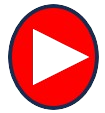No products in the cart.
Purchasing Gift Cards
Gift cards can be purchased like any other product in your store. When purchasing a gift card as a gift, customers must specify:
- One or more recipients and associated email address(es).
- The sender’s name, as it will appear to the recipient(s) in the notification e-mail.
- A short message.
- The Amount.
- A delivery date.
Redeeming Gift Cards
Once a gift card code has been generated, anyone with access to it can:
- Use the code to pay for orders by entering the code directly at checkout.
- Redeem the gift card by adding it to their account for later use.
When a gift card code is redeemed by a customer, its balance is added to the total gift cards balance of their account. This process allows customers to make purchases without having to remember or enter codes at checkout, provided they are logged in.
From their Account page, customers can view their:
- Total gift cards balance.
- Redeemed gift cards that are still active.
- History of gift card transactions.
Paying with Gift Cards
Logged-in customers can use their gift cards account balance to pay for orders by ticking the “Use $XX.XX from your Gift Cards balance” checkbox on the cart/checkout page.
It is also possible to pay with unredeemed gift card codes by entering them directly in the cart/checkout form provided for this purpose. Unredeemed gift card codes can be used like this multiple times by different customers with access to a gift card code.